Help
 Typically this site has all it features designed to comply with latest web standards and with a combination of logical
creativity of the technically-inclined team, the site has very easy to use features.
Typically this site has all it features designed to comply with latest web standards and with a combination of logical
creativity of the technically-inclined team, the site has very easy to use features.
This page will briefly take you through peculiar futures that you might see while browsing this site.
Display
You shouldn't have any problem viewing this site, baseless of the browser or operating system you use. This site has been tested on MacOS, Windows XP and Linux, more so, it has been tested in various browsers at different screen resolutions. So if you have any problem viewing this site, please check your browser settings and make sure CSS compatibility has not been disabled and the system is not running in safe mode.
Tool tips
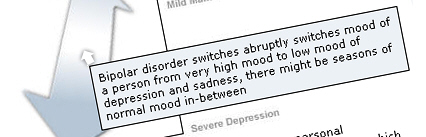
This website contains active tooltip widget. This means that detailed explanations on some specific tough terms are been offered by rolling your mouse over such words or images. When the term explained is a text, a dotted underline usually appears below the word, whilst most images has some explanations or captions on the tool tips.
Search
![]() Our very special and effective search engine provides users that have come to the site with a definite word to learn more
on, the opportunity to look for every page containing the word. It becomes more fun if you were researching, because the all
purpose 'flag this page' tool has been integrated into the search engine. This means that when you search, you can save the
result or save favorite pages in the search result. All these would also be transferred to the researcher.
Our very special and effective search engine provides users that have come to the site with a definite word to learn more
on, the opportunity to look for every page containing the word. It becomes more fun if you were researching, because the all
purpose 'flag this page' tool has been integrated into the search engine. This means that when you search, you can save the
result or save favorite pages in the search result. All these would also be transferred to the researcher.
Flag page
![]() The 'flag this page' icon is a unique tool that provides you, as a user to become an instant developer! This tool gives you
the privilege to store your favorite pages on the website and they are displayed on every page for easy access. This tool is
primarily built to help those researching spend lesser time keeping long URLs in their head. This tool becomes even more
exciting to use, when you are researching with our site, this is because once you open your researcher, the flagged pages
appears on the left pane, which gives you numerous options of inserting either a page title, its URL or even cite it in your
research in the standard MLA format. This tool uses the Document Object Model (DOM).
The 'flag this page' icon is a unique tool that provides you, as a user to become an instant developer! This tool gives you
the privilege to store your favorite pages on the website and they are displayed on every page for easy access. This tool is
primarily built to help those researching spend lesser time keeping long URLs in their head. This tool becomes even more
exciting to use, when you are researching with our site, this is because once you open your researcher, the flagged pages
appears on the left pane, which gives you numerous options of inserting either a page title, its URL or even cite it in your
research in the standard MLA format. This tool uses the Document Object Model (DOM).
Research Pad
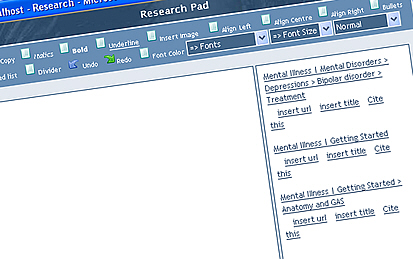
This is a basic and yet effective ActiveX enabled JavaScript application. It has been designed to save time while using this site for research. It contains all the list of your flagged pages on its right plane and the editable research notebox on the left. You can open any of the flagged pages for review simply by clicking on it in the right plane. Your citing work has also been made easier with the three "insert url" , "insert title" and the "cite this" links, they help you add the url, titles or cite various pages you've flagged and used during research.
The exciting part of the researcher is that it provides you with the privilege of neatly preparing your research for presentation or review, this can be done by a single click on the "prepare" button. When your research is prepared (the prepared page usually opens in a new window), you can either download the page or print it directly, using the two "quick access" buttons provided at the top of the formatted page (when you print, only your research work comes out, the buttons at the top will be masked out).
Popups
All links from our pop-up windows opens on the main website. This feature has been designed for convinience in browsing the site. An example is clicking on a flagged page from the researcher, the flagged page opens in the main website window. If you have a pop-up blocker installed and enabled on your browser, then you might have problem accessing these pages. To avoid this, always hold down the control key while you click on a link that opens in a pop-up window, or better still add our website to the allowed list of your pop-blocker.
Multimedia
Media files linked on contained on our site servers requires Real Player and Apple QuickTime to view or hear them. Both of these players are available for free at the Real.com and QuickTime.com websites. Please download and install them to enjoy a better and multimedia enriched learning experience.
Diagnosis, quiz treks and other forms
All forms that requires response, such as the quizzes, diagnosis or other activities gives out response 'on the fly'. This is because we have utilized the advantages provided in the document object model in addition to DHTML programming, so no need for worries when your browser's progress bar does not move and you get a response. That's the way it works here, 'simply on the fly'.
Encountering further problems? Please contact us at team.pscyh@gmail.com.




